How to Start a BMW or Mini with a Dead Key Fob
Starting a BMW or Mini
Even if your vehicle is not responding to the key fob, that fob is all you need, and must have, to get your car started.
- But first, if you are still locked out, click here for help getting inside!
- Second, for video help, click here!
- Finally, if you need another manufacturer, click here.
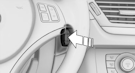 Some BMW and Mini models already require that the key fob be inserted into the dashboard next to the Start/Stop button. If the key fob battery is dead, the vehicle will recognize the fob when inserted. In “Comfort Access” models, the slot is only needed if the fob’s battery dies, or if electrical interference interrupts the fob’s signal. Insert the fob into the slot and use the Start/Stop button as normal.
Some BMW and Mini models already require that the key fob be inserted into the dashboard next to the Start/Stop button. If the key fob battery is dead, the vehicle will recognize the fob when inserted. In “Comfort Access” models, the slot is only needed if the fob’s battery dies, or if electrical interference interrupts the fob’s signal. Insert the fob into the slot and use the Start/Stop button as normal.
 For other BMW or Mini models, hold the nose of the remote control against the marked area on the steering column and press the Start/Stop button within 10 seconds while depressing the brake. With the new 2025 Mini Cooper, place the back of the new style key fob against the mark.
For other BMW or Mini models, hold the nose of the remote control against the marked area on the steering column and press the Start/Stop button within 10 seconds while depressing the brake. With the new 2025 Mini Cooper, place the back of the new style key fob against the mark.
The process remains the same in the new EV line from BMW, starting with the i4 and iX. However, there are now two additional back up start methods available in these vehicles.

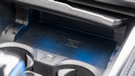 The smart phone recharge pads also act as new start points. A properly connected key card or a smart phone holding the proper BMW app touched to the pads will allow the car to start. The pad is found in front of the cup holders in the i4 (first image) and on the lower level of the iX console (second image).
The smart phone recharge pads also act as new start points. A properly connected key card or a smart phone holding the proper BMW app touched to the pads will allow the car to start. The pad is found in front of the cup holders in the i4 (first image) and on the lower level of the iX console (second image).
Note: If you have made an attempt to start the vehicle without success, there may be residual pressure in the brake system and a new warning light may appear (left) or text ![]() message to Step on the Brake. Press the brake pedal very, very hard when trying to start the vehicle again to be sure that the release switch behind the pedal is engaged. Or wait a few minutes and try again.
message to Step on the Brake. Press the brake pedal very, very hard when trying to start the vehicle again to be sure that the release switch behind the pedal is engaged. Or wait a few minutes and try again.
Video Help with Your BMW or Mini
There are lots of videos here to help out.
Recharging the Display Key
In an automotive first, BMW‘s Display Key (right) actually has a rechargeable battery. The display is automatically disabled when the charge is low, which is a major hint that the device needs to be recharged!
 The car features a wireless cell phone charging station inside the center console. There is also a bulge into which the Display Key can be slipped, with the lock button up and out. The Key is charged with a micro USB cable, a micro USB port on the Key (see the arrow on the Display Key) and the USB port at the back of the console.
The car features a wireless cell phone charging station inside the center console. There is also a bulge into which the Display Key can be slipped, with the lock button up and out. The Key is charged with a micro USB cable, a micro USB port on the Key (see the arrow on the Display Key) and the USB port at the back of the console.
BMW models examined include the M4, Z4, 2-, 3-, 4-, 5-, 6-, and 7- Series sedans, the X1, X3, X4, X5, and X6 SUVs and iX and i4 EVs. Mini models examined include the Hardtop 2 Dr., Hardtop 4 Dr., Countryman, Clubman, Convertible, Paceman, Coupe, Roadster, and John Cooper Works GP. Model years 2002, 2003, 2004, 2005, 2005, 2007, 2008, 2009, 2010, 2011, 2012, 2013, 2014, 2015, 2016, 2017, 2018, 2019, 2020, 2021, 2022, 2023, and 2024.
Related: Getting Out!
… Return to Part I, Getting In
——————————————————————-
The information on this website is provided for information sharing purposes only, and should not be used in lieu of an OEM service manual or factory authorized service procedure. We are not in the auto repair business nor do we publish automotive service manuals. Nothing we include on these pages and posts has been reviewed, approved or authorized by any vehicle manufacturer.
Remember that only proper service and repair procedures will ensure the safe and reliable operation of your car. In addition, proper safety procedures and precautions, such as the use of safety goggles, the right tools and the equipment should be followed at all times to eliminate the possibility of personal injury or improper service which could damage the vehicle or compromise its safety.
Technology is always changing and what is current and accurate today may be literally out-of-date and inaccurate tomorrow. And when it comes to the current state of flux in the auto industry, nothing is more true.
The author has 30+ years of automotive experience and has assembled the most extensive collection of symbols and warning lights anywhere (over 1,000!) and can help you open and start any keyless start car with a dead key fob battery. BA, St. Joseph’s, ME: MS, RPI, NY

