
On This Page
How to Start a Jaguar with a Dead Key Fob
Starting Your Jaguar
- First, if you are still locked out, click here for help getting inside!
- Second, for video help, click here!
- Finally, if you need or want another manufacturer, click here.
XK and X150
 On the back-up entry page, we noted that there are three distinct Smart Key Styles. Plus, there are two ways to use the original version of the key fob.
On the back-up entry page, we noted that there are three distinct Smart Key Styles. Plus, there are two ways to use the original version of the key fob.
To start your Jaguar using the the first version Smart Key fob, insert the Smart Key into the starter control unit on the driver’s side of the vehicle’s dashboard, as shown to the right. You can then press the Start / Stop button and the brake pedal as normal to start the engine.
Beginning in 2013 with the XK and X150 models, the Smart Key fob is used in the center console. Lift the console lid and slide open the cover of the starter control unit (2) as shown again to the right. Insert the Smart Key fully into the unit. Keep the Emergency Key Blade in place to use as a handle. Press and release the Start / Stop button with the brake pedal as usual to start the engine.
 The Smart Key can be undocked with the car in Park and the ignition off. Press the Key to release and pull it out.
The Smart Key can be undocked with the car in Park and the ignition off. Press the Key to release and pull it out.
With the next two Smart Key versions, while the warning “Smart Key Not  Found” is displayed, hold the Smart Key close to and below the auxiliary switch pack to the left of the steering wheel on the dashboard and press the Start / Stop ignition button and the brake pedal as normal. A small depression will be found in the correct location.
Found” is displayed, hold the Smart Key close to and below the auxiliary switch pack to the left of the steering wheel on the dashboard and press the Start / Stop ignition button and the brake pedal as normal. A small depression will be found in the correct location.
I-Pace, E-Pace, F-Pace, XE and XF
With late model Jaguars , and with the third and fourth versions of the Smart Keys, what must be done depends on whether or not the steering wheel is adjusted manually or electrically.
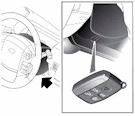 If it is adjusted manually, hold the Smart Key fob flat against the underside of the steering column, buttons facing down, as shown. Note the markings, three parallel lines, on the steering column that mark to the correct right spot. The Message Center in your instrument panel will display “Smart Key Recognized”. You will need to hold the key fob in place, and press the Start / Stop ignition button and the brake pedal, all at the same time, to start the vehicle.
If it is adjusted manually, hold the Smart Key fob flat against the underside of the steering column, buttons facing down, as shown. Note the markings, three parallel lines, on the steering column that mark to the correct right spot. The Message Center in your instrument panel will display “Smart Key Recognized”. You will need to hold the key fob in place, and press the Start / Stop ignition button and the brake pedal, all at the same time, to start the vehicle.
F-Pace (2017-2020), XE (2016-2019) and XF (2016-2020) need a little thought.
 If the steering column adjusts electrically, the process is exactly the same, except that the three parallel lines marking the correct spot are moved to the left side of the steering column. Hold the Smart Key fob against the lines with the buttons facing out, as shown. When the fob is in the right spot, the Message Center in your instrument panel will display “Smart Key Recognized”. Again, the key fob will need to be held in place, and press the Start / Stop ignition button and the brake pedal all at the same time to start the vehicle.
If the steering column adjusts electrically, the process is exactly the same, except that the three parallel lines marking the correct spot are moved to the left side of the steering column. Hold the Smart Key fob against the lines with the buttons facing out, as shown. When the fob is in the right spot, the Message Center in your instrument panel will display “Smart Key Recognized”. Again, the key fob will need to be held in place, and press the Start / Stop ignition button and the brake pedal all at the same time to start the vehicle.
XE, XF, and F-Pace
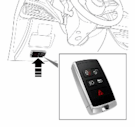 Beginning with the newest Smart Key in the 2020 XE and the 2021 XF and F-Pace, a new location was introduced. The Smart Key needs to be laid flat against the underside of the dashboard, again below existing switches with the buttons facing out. There is an indent in the dash to held identify the correct spot. The key fob must be held against the while stepping on the brake and pressing the start / stop ignition button.
Beginning with the newest Smart Key in the 2020 XE and the 2021 XF and F-Pace, a new location was introduced. The Smart Key needs to be laid flat against the underside of the dashboard, again below existing switches with the buttons facing out. There is an indent in the dash to held identify the correct spot. The key fob must be held against the while stepping on the brake and pressing the start / stop ignition button.
Check our videos for additional help.
Note: If you have made an attempt to start the vehicle without success, there may be residual pressure in the brake system and a new warning light may appear (left) or text ![]() message to Step on the Brake. Press the brake pedal very, very hard when trying to start the vehicle again to be sure that the release switch behind the pedal is engaged. Or wait a few minutes and try again.
message to Step on the Brake. Press the brake pedal very, very hard when trying to start the vehicle again to be sure that the release switch behind the pedal is engaged. Or wait a few minutes and try again.
Jaguar models examined include the E-Pace, F-Pace, I-Pace, F-Type, X-Type, XE, XF, XJ and XK. Model years 2008, 2009, 2010, 2011, 2012, 2013, 2014, 2015, 2016, 2017, 2018, 2019, 2020, 2021, 2022, 2023, 2024, 2025, and 2026.
… Return to Part I, Getting In
——————————————————————-
The information on this website is provided for information sharing purposes only, and should not be used in lieu of an OEM service manual or factory authorized service procedure. We are not in the auto repair business nor do we publish automotive service manuals. Nothing we include on these pages and posts has been reviewed, approved or authorized by any vehicle manufacturer.
Remember that only proper service and repair procedures will ensure the safe and reliable operation of your car. In addition, proper safety procedures and precautions, such as the use of safety goggles, the right tools and the equipment should be followed at all times to eliminate the possibility of personal injury or improper service which could damage the vehicle or compromise its safety.
Technology is always changing and what is current and accurate today may be literally out-of-date and inaccurate tomorrow. And when it comes to the current state of flux in the auto industry, nothing is more true.
The author has 30+ years of automotive experience and has assembled the most extensive collection of symbols and warning lights anywhere (over 1,000!) and can help you open and start any keyless start car with a dead key fob battery. BA, St. Joseph’s, ME: MS, RPI, NY
