
On This Page
How to Start a Holden with a Dead Key Fob
Starting Your Holden
- But first, if you are still locked out, click here for help getting inside!
- Second, you’ll find video help here!
- Finally, if you need or want another manufacturer, click here.
Holden uses three key fob styles (see Getting Inside) and many back up start variations, but we have them all here. If you have the right key fob, we’ll get you started and on the road, even if the fob’s internal battery is dead!
Commodore
 In the Commodore, open the cover of the center console storage area in front of the shift lever. Place the transmitter in the transmitter pocket beside the power outlet, with the buttons facing up as shown in the image. Remove any additional items that might be in the area. Press the brake pedal and the engine Start / Stop button and you’ll be on your way.
In the Commodore, open the cover of the center console storage area in front of the shift lever. Place the transmitter in the transmitter pocket beside the power outlet, with the buttons facing up as shown in the image. Remove any additional items that might be in the area. Press the brake pedal and the engine Start / Stop button and you’ll be on your way.
Equinox
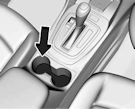 The Equinox uses the left side cup holder as a back up location. Make sure there is nothing, particularly coins, in the cup holder, and simply drop the fob into it with the buttons facing up.
The Equinox uses the left side cup holder as a back up location. Make sure there is nothing, particularly coins, in the cup holder, and simply drop the fob into it with the buttons facing up.
The car will recognize the fob and pressing the brake pedal and Start / Stop ignition button will have you on your way.
Trax
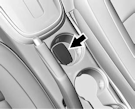 The Trax, also uses a cup holder as its back up spot. However, there are three cup holders in the center console area, and the choice is the front and is separated from the two behind it. Be sure to use the one in the very front (see the image to right). Drop the key fob into the front cup holder, buttons up, and start the car as normal, using the Start / Stop button while stepping on the brake pedal.
The Trax, also uses a cup holder as its back up spot. However, there are three cup holders in the center console area, and the choice is the front and is separated from the two behind it. Be sure to use the one in the very front (see the image to right). Drop the key fob into the front cup holder, buttons up, and start the car as normal, using the Start / Stop button while stepping on the brake pedal.
Spark
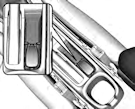 The Spark uses a unique back up start location. The electronic key fob is placed in the center console transmitter pocket, which is in front of the cup holder and alongside the brake handle (image to the left).
The Spark uses a unique back up start location. The electronic key fob is placed in the center console transmitter pocket, which is in front of the cup holder and alongside the brake handle (image to the left).
While in Park, press the brake pedal and press the engine Start/Stop button and you will be on your way.
Acadia
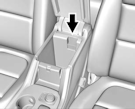 Finally, the Acadia uses a back up pocket located in the back of the center console (image to the right). Drop transmitter or key fob into the pocket with the key ring up and the buttons facing the front. With the vehicle in Park or Neutral, press the brake pedal and the Start / Stop ignition button as normal. Once again, you will be underway.
Finally, the Acadia uses a back up pocket located in the back of the center console (image to the right). Drop transmitter or key fob into the pocket with the key ring up and the buttons facing the front. With the vehicle in Park or Neutral, press the brake pedal and the Start / Stop ignition button as normal. Once again, you will be underway.
![]() Note: If you have made an attempt to start the vehicle without success, there may be residual pressure in the brake system and a new warning light may appear (left) or text message to Step on the Brake. Press the brake pedal very, very hard when trying to start the vehicle again to be sure that the release switch behind the pedal is engaged. Or wait a few minutes and try again.
Note: If you have made an attempt to start the vehicle without success, there may be residual pressure in the brake system and a new warning light may appear (left) or text message to Step on the Brake. Press the brake pedal very, very hard when trying to start the vehicle again to be sure that the release switch behind the pedal is engaged. Or wait a few minutes and try again.
Models examined include Acadia, Astra, Colorado, Commodore, Spark, Equinox, Trailblazer, and Trax. Model years 2015, 2016, 2017, 2018, and 2019.
… Return to Part I, Getting In
——————————————————————-
The information on this website is provided for information sharing purposes only, and should not be used in lieu of an OEM service manual or factory authorized service procedure. We are not in the auto repair business nor do we publish automotive service manuals. Nothing we include on these pages and posts has been reviewed, approved or authorized by any vehicle manufacturer.
Remember that only proper service and repair procedures will ensure the safe and reliable operation of your car. In addition, proper safety procedures and precautions, such as the use of safety goggles, the right tools and the equipment should be followed at all times to eliminate the possibility of personal injury or improper service which could damage the vehicle or compromise its safety.
Technology is always changing and what is current and accurate today may be literally out-of-date and inaccurate tomorrow. And when it comes to the current state of flux in the auto industry, nothing is more true.
The author has 30+ years of automotive experience and has assembled the most extensive collection of symbols and warning lights anywhere (over 1,000!) and can help you open and start any keyless start car with a dead key fob battery. BA, St. Joseph’s, ME: MS, RPI, NY
