
On This Page
Start a Vauxhall or Opel with a Dead Key Fob
Get Started
- First note that if you are still locked out, click here for help getting inside!
- Second, for video help, click here.
- Finally, if you need or want another manufacturer, click here.
Vauxhall and Opel use several back up start methods for its push button start models. In each case described below, once the key fob is in place, the vehicle can recognize that it is present.
Ampera

The Ampera features a small hole in the storage compartment on the top of the dashboard. Flip open the mechanical key and push the open mechanical key into the hole (right). Do NOT attempt to turn the mechanical key! Simply step on the brake, or clutch with a manual transmission, and press the Start / Stop button to start the car as normal.
Astra, Mokka
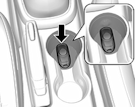
 Astra and Mokka models use two back up locations prior to 2021. If the console features two cup holders, the front cup holder is the back up start location. If the console has only one cup holder, use the spot shown behind the cup holder. Drop the key fob into the correct spot with the buttons facing up (right and far right). Again, you can now simply step on the brake, or clutch with a manual transmission, and press the Start / Stop button the start to car as normal.
Astra and Mokka models use two back up locations prior to 2021. If the console features two cup holders, the front cup holder is the back up start location. If the console has only one cup holder, use the spot shown behind the cup holder. Drop the key fob into the correct spot with the buttons facing up (right and far right). Again, you can now simply step on the brake, or clutch with a manual transmission, and press the Start / Stop button the start to car as normal.
Combo, Corsa, Crossland, Grandland, Zafir
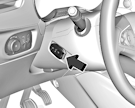 The Combo, Corsa, Crossland, Grandland and Zafira models all share a common back up start process. Astra models beginning in 2021, Mokka models from 2020, and Vivaro models from 2019 also use this method. Hold the electronic key with the buttons facing out on the marking on the steering column (right). Press the Start / Stop button with your other hand while stepping on the brake, or clutch with a manual transmission, and the vehicle will start as normal. Note that the key fob must be held against the mark until the car starts.
The Combo, Corsa, Crossland, Grandland and Zafira models all share a common back up start process. Astra models beginning in 2021, Mokka models from 2020, and Vivaro models from 2019 also use this method. Hold the electronic key with the buttons facing out on the marking on the steering column (right). Press the Start / Stop button with your other hand while stepping on the brake, or clutch with a manual transmission, and the vehicle will start as normal. Note that the key fob must be held against the mark until the car starts.
Older Astra models
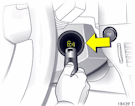 Older Astra models use a similar process, but the mark has a different appearance. The mark is round with a lock and lines radiating from it inside. And it is close to the Start / Stop button (right). Hold the electronic key with the buttons facing out on the mark. Press the Start / Stop button with your other hand while stepping on the brake, or clutch with a manual transmission, and the vehicle will start as normal. Note again that the key fob must be held against the mark until the car starts.
Older Astra models use a similar process, but the mark has a different appearance. The mark is round with a lock and lines radiating from it inside. And it is close to the Start / Stop button (right). Hold the electronic key with the buttons facing out on the mark. Press the Start / Stop button with your other hand while stepping on the brake, or clutch with a manual transmission, and the vehicle will start as normal. Note again that the key fob must be held against the mark until the car starts.
Insignia
 The Insignia model uses a unique back up location. There is a transmitter pocket behind the front cover of the center console in front of the shifter. Open it and place the electronic key on the spot with the buttons up (right). You can now simply step on the brake, or clutch with a manual transmission, and press the Start / Stop button to start the car as normal.
The Insignia model uses a unique back up location. There is a transmitter pocket behind the front cover of the center console in front of the shifter. Open it and place the electronic key on the spot with the buttons up (right). You can now simply step on the brake, or clutch with a manual transmission, and press the Start / Stop button to start the car as normal.
Vivaro
 Finally, older Vivaro models uses a slot above the Start / Stop button as a back up (right). The key fob must be slid into the the slot. Once it is there, you can step on the brake, or clutch with a manual transmission, and press the Start / Stop button to start the car as normal.
Finally, older Vivaro models uses a slot above the Start / Stop button as a back up (right). The key fob must be slid into the the slot. Once it is there, you can step on the brake, or clutch with a manual transmission, and press the Start / Stop button to start the car as normal.
Opel models examined include Adam, Agila, Antara, Astra, Combo, Corsa, Crossland, Grandland, GT, Insignia, Karl, Meriva, Mokka, Movano, Tigra, Vivaro, and Zafira. Vauxhall models examined include Adam, Agila, Ampera, Antara, Astra, Astravan, Cascada, Combo, Corsa, Crossland X, Grandland X, GTC, Insignia, Meriva, Mokka, Movano, Signum, Tigra, Vectra, Viva, Vivaro, and Zafira. Model years 2007, 2008, 2009, 2010, 2011, 2012, 2013, 2014, 2015, 2016, 2017, 2018, 2019, 2020, 2021, 2022, 2023, 2024, and 2025.
… Return to Part I, Getting In
——————————————————————-
The information on this website is provided for information sharing purposes only, and should not be used in lieu of an OEM service manual or factory authorized service procedure. We are not in the auto repair business nor do we publish automotive service manuals. Nothing we include on these pages and posts has been reviewed, approved or authorized by any vehicle manufacturer.
Remember that only proper service and repair procedures will ensure the safe and reliable operation of your car. In addition, proper safety procedures and precautions, such as the use of safety goggles, the right tools and the equipment should be followed at all times to eliminate the possibility of personal injury or improper service which could damage the vehicle or compromise its safety.
Technology is always changing and what is current and accurate today may be literally out-of-date and inaccurate tomorrow. And when it comes to the current state of flux in the auto industry, nothing is more true.
The author has 30+ years of automotive experience and has assembled the most extensive collection of symbols and warning lights anywhere (over 1,000!) and can help you open and start any keyless start car with a dead key fob battery. BA, St. Joseph’s, ME: MS, RPI, NY
