Acronyms page The Fiat dashboard symbols update resulted in three new entries for our acronyms page. However, only one is truly new. For instance, the acronym for Active Speed Limiter (ASL) was added to the existing ASL, Automatic Speed Limiter. The acronym for Traffic Sign Assist (TSA) is already in use for Trailer Stability Assist. …
Author's posts
Permanent link to this article: https://dashboardsymbols.com/2025/01/acronyms-page-gets-three-new-entries/
Fiat dashboard symbols page update nets 33 new entries
Fiat dashboard symbols A completed Fiat dashboard symbols page update added an astonishing 33 new symbols and indicators. And 11 of them are new to our site. Why astonishing? Because Fiat sells a single model, the 500e, into the North American market! All but one of the additions are variations of existing symbols and many …
Permanent link to this article: https://dashboardsymbols.com/2025/01/fiat-dashboard-symbols-page-update-nets-33-new-entries/
Fiat electronic latch forces a Get Out update
Fiat electronic latch The update of our Fiat back up entry and start pages includes a look at the Fiat electronic latch. Much like keyless start needing back up if the battery in the key fob dies, electronic latches require back up options if the vehicle encounters a full loss of power. The Corvette start …
Permanent link to this article: https://dashboardsymbols.com/2025/01/fiat-electronic-latch-forces-a-get-out-update/
E-latch system fault indicator
E-latch system This is an E-latch system fault indicator symbol. The inevitable spread of electronic systems has moved to, perhaps inevitably, door latches. E, or electronic, -latches are not actually new and already require mechanical back-up unlock options if the battery in the key fob or the 12-volt start battery dies. Before continuing, is this …
Permanent link to this article: https://dashboardsymbols.com/2025/01/e-latch-system-fault-indicator/
Several changes found in the Fiat back up entry and start review
Fiat back up entry and start The review of 2024 and 2025 models results in several changes to the Fiat back up entry and start pages. Fiat sells only the 500e electric model into the North American market. It now uses a new key fob and features a hidden key hole and a brand new …
Permanent link to this article: https://dashboardsymbols.com/2025/01/several-changes-found-in-the-fiat-back-up-entry-and-start-review/
We have finished the update to our Suzuki dashboard symbols page, adding 24 new indicators
Suzuki dashboard symbols A completed Suzuki dashboard symbols page update added 24 new symbols and indicators, 11 of which are new to our rolls. Suzuki no longer sells automobiles in the North American market, but the page is popular on our site. We found an Australian site with owner’s manuals we could peruse. Most of …
Permanent link to this article: https://dashboardsymbols.com/2025/01/we-have-finished-the-update-to-our-suzuki-dashboard-symbols-page-adding-24-new-indicators/
The Hyundai dashboard symbols page is now re-ordered by color
Hyundai dashboard symbols Our Hyundai dashboard symbols page has now been re-aligned by color. There are now 34 pages that have been transformed to reflect the new color ordering, including our primary pictographic symbols page. This exceeds two thirds of the pages to be re-ordered, while we work our way through all our manufacturer symbols …
Permanent link to this article: https://dashboardsymbols.com/2025/01/the-hyundai-dashboard-symbols-page-is-now-re-ordered-by-color/

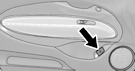

Marc Favreau
The author has 30+ years of automotive experience and has assembled the most extensive collection of symbols and warning lights anywhere (over 1,000!) and can help you open and start any keyless start car with a dead key fob battery. BA, St. Joseph's, ME: MS, RPI, NY
Most commented posts