Lincoln owner’s manual fail So we reported a few days ago that we had run into another owner’s manual fail, this time from Lincoln. In this case we stated that the company had left out a list of indicators found on the Corsair instrument panel completely. We were wrong. We found the list backed up …
Author's posts
Permanent link to this article: https://dashboardsymbols.com/2024/11/we-were-wrong-somewhat-on-the-lincoln-owners-manual-fail/
A completely unneeded symbol expands the auto headlamps page
Auto headlamps We added a new symbol to our auto headlamps page, courtesy of Lincoln. A completely unnecessary move of the letter A to outside the representation of the lamp! The page now holds 14 very, very similar images, all of which represent a system that turns the high beams on and off by sensing …
Permanent link to this article: https://dashboardsymbols.com/2024/11/a-completely-unneeded-symbol-expands-the-auto-headlamps-page/
A word on tire pressure and tire pressure gauges
Tire pressure So its that time again. Time when the weather cools and your tire pressure drops, as directed by nature, and you’ll soon see the Tire Pressure Monitor System (TPMS) light. The one that looks too much like a horseshoe. And mine did as well. So off I went to the gas station to …
Permanent link to this article: https://dashboardsymbols.com/2024/11/a-word-on-tire-pressure-and-tire-pressure-guages/
BlueCruise system indicators
BlueCruise system These are BlueCruise System Indicator symbols. When active, BlueCruise, a subscription service from Lincoln, uses cameras to monitor the vehicle’s position within a lane and applies steering support to keep the vehicle centered in the lane. Before continuing, is one of these truly your symbol?? If yes, then read on below. Otherwise, you …
Permanent link to this article: https://dashboardsymbols.com/2024/11/bluecruise-system-indicators/
Yet another owner’s manual fail — from Lincoln — and its exactly the same one!
Lincoln owner’s manual fail Indeed, we’ve found another owner’s manual fail. Over the last few months ago we reported on the discovery that Mazda and then Kia had left instrument panel indicators out of the list found in the owner’s manual. Now we find that Lincoln has not only has done the same thing, with …
Permanent link to this article: https://dashboardsymbols.com/2024/11/yet-another-owners-manual-fail-from-lincoln-and-its-exactly-the-same-one/
Lincoln back up entry and start update adds three changes
Lincoln back up entry and start A full review of 2024 and 2025 models results in several important changes to the Lincoln back up entry and start pages. The Nautilus now uses an entry option first used in the Continental and gets a new back up start slot. The Aviator gets a new look center …
Permanent link to this article: https://dashboardsymbols.com/2024/11/lincoln-back-up-entry-and-start-update-adds-three-changes/
Our Lincoln symbols page has been transformed to the new color treatment
Lincoln symbols page As we prepare to update our Lincoln pages, we have finished aligning our Lincoln symbols page into the new color arrangement. We’ve now transformed 20 pages, including our primary symbols page, to reflect the new color ordering. The Lincoln list is small for the moment, so the color scheme was relatively orderly, …
Permanent link to this article: https://dashboardsymbols.com/2024/11/our-lincoln-symbols-page-has-been-transformed-to-the-new-color-treatment/

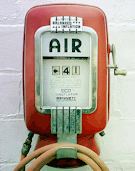
Marc Favreau
The author has 30+ years of automotive experience and has assembled the most extensive collection of symbols and warning lights anywhere (over 1,000!) and can help you open and start any keyless start car with a dead key fob battery. BA, St. Joseph's, ME: MS, RPI, NY
Most commented posts