General Motors key fob battery We recently added a new video replacing a General Motors key fob battery. The fob is used in various Buick, Chevrolet and GMC models and Cadillac uses a mirror version of the same fob. The fob uses a larger battery than is typically seen, a CR 2450. It will last …
Tag: Cadillac
Permanent link to this article: https://dashboardsymbols.com/2025/03/new-video-on-our-youtube-channel-open-start-a-cadillac-lyriq-ev-with-a-dead-key-fob-battery/
Permanent link to this article: https://dashboardsymbols.com/2024/09/replacing-a-general-motors-key-fob-battery/
Cadillac Dashboard Symbols and Warning Lights
Cadillac Symbols So, what is that light on your dashboard? What follows is easily the most complete list available of symbols and warnings that may appear in and on your car’s dashboard or instrument cluster. The following are warning lights, fault lights and indicators found in vehicles built by Cadillac. Click the link to the …
Permanent link to this article: https://dashboardsymbols.com/2019/07/cadillac-warning-lights-and-symbols/
Permanent link to this article: https://dashboardsymbols.com/2018/12/does-your-owners-manual-have-a-troubleshooting-guide/
Recall GM Coupes Before Someone Else Dies!
An Actual Death Trap Yet another cringe worthy headline showed up on Twitter recently (September 2018). A man trapped in his car because the battery was dead. And for 14 hours. He was very, very lucky that the car wasn’t outside in the sun, or the outcome would have been very, very different. This one …
Permanent link to this article: https://dashboardsymbols.com/2018/09/recall-gm-coupes-before-someone-else-dies/
Start a Cadillac with a Dead Key Fob
How to Start a Cadillac with a Dead Key Fob But first, if you are still locked out, click here for help getting inside! Second, for video help, click here! Finally, if you need another manufacturer, click here. Cadillac vehicles use two of GM‘s three different style keys and many different start procedures or locations. …
Permanent link to this article: https://dashboardsymbols.com/2018/09/cadillac-dead-key-fob-help-part-ii-getting-started/
Unlock a Cadillac with a Dead Key Fob
How to Unlock a Cadillac with a Dead Key Fob Getting into Your Cadillac But first, if you are already inside, click here for help getting started! Second, for video help, click here! Finally, if you need another manufacturer, click here. Retrieving the mechanical key To unlock your Cadillac, you will first need a mechanical …
Permanent link to this article: https://dashboardsymbols.com/2018/09/cadillac-dead-key-fob-help-part-i-getting-in/


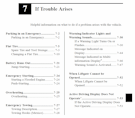

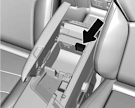
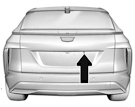
New video on our YouTube channel: Open, Start a Cadillac Lyriq EV with a dead key fob battery
Open, start a Cadillac Lyriq We got our hands on a new EV (electric vehicle) and had the opportunity to demonstrate how to open, start a Cadillac Lyriq with a non-functioning key fob. The Lyriq does not have a key hole in or on the driver’s door, but the car does make use of a …
Continue reading