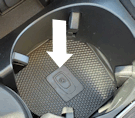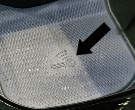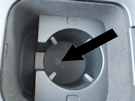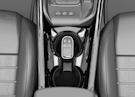How to Open a Holden with a Dead Key Fob Getting into Your Holden But first, if you are already inside, click here for help getting started! Second, you’ll find video help here! Finally, if you need or want another manufacturer, click here. Retrieving the mechanical key Holden uses three key fob or transmitter styles. …
Tag: clicker
Permanent link to this article: https://dashboardsymbols.com/2020/10/holden-dead-key-fob-help-part-i-getting-in/
Start a Holden with a Dead Key Fob
How to Start a Holden with a Dead Key Fob Starting Your Holden But first, if you are still locked out, click here for help getting inside! Second, you’ll find video help here! Finally, if you need or want another manufacturer, click here. Holden uses three key fob styles (see Getting Inside) and many back …
Permanent link to this article: https://dashboardsymbols.com/2020/10/holden-dead-key-fob-help-part-ii-getting-started/
Start a Mercedes-Benz with a Dead Key Fob
How to Start a Mercedes-Benz with a Dead Key Fob Starting Your Mercedes-Benz But first, if you are still locked out, click here. Second, for video help, click here. Finally, if you need or want another manufacturer, click here. To start a Mercedes-Benz that uses the tapered SmartKey style, the engine Start / Stop ignition …
Permanent link to this article: https://dashboardsymbols.com/2018/11/mercedes-benz-dead-key-fob-help-part-ii-getting-started/
Start an Audi with a Dead Key Fob
How to Start an Audi with a Dead Key Fob Starting Your Audi But first, if you are still locked out, click here for help getting inside! Second for video help, click here! Finally, if you need another manufacturer, click here. Early Models Early Audi models use a slot in the dashboard but do not …
Permanent link to this article: https://dashboardsymbols.com/2018/11/volkswagen-and-audi-dead-key-fob-help-part-i-getting-started/
Start a Volvo with a Dead Key Fob
How to Start a Volvo with a Dead Key Fob Back-up start processes for Volvo models keeps changing seemingly each year, but we have you covered. But first, if you are still locked out, click here for help getting inside! Second, for video help, click here. Finally, if you need or want another manufacturer, click …
Permanent link to this article: https://dashboardsymbols.com/2018/11/volvo-dead-key-fob-help-part-i-getting-started/
Start a Chrysler, Dodge or Ram with a Dead Key Fob
How to Start a Chrysler, Dodge or Ram with a Dead Key Fob Starting Your Chrysler, Dodge or Ram Vehicle But first, if you are still locked out, click here for help getting inside! Second, for video help, click here! Finally, if you need another manufacturer, click here. Pre-2009 models In Chrysler and Dodge vehicles built …
Permanent link to this article: https://dashboardsymbols.com/2018/11/chrysler-and-dodge-dead-key-fob-help-part-i-getting-started/
Start a Honda or Acura with a Dead Key Fob
How to Start a Honda or Acura with a Dead Key Fob There are several methods for starting a Honda or Acura vehicle. But first, if you are still locked out, click here for help getting inside! Second, for video help, click here! Finally, if you need or want another manufacturer, click here. Most Honda …
Permanent link to this article: https://dashboardsymbols.com/2018/11/honda-acura-dead-key-fob-help-part-ii-getting-started/