Genesis back-up start We’ve completed a full review of Genesis back-up start and open processes, and while there are no definitive changes across the line, we did find that we had to make a few adjustments to the start page. For the record, back-up open and start processes are necessary for moments when the battery …
Tag: Genesis
Permanent link to this article: https://dashboardsymbols.com/2025/12/genesis-symbols-page-update-nets-17-added-entries/
Permanent link to this article: https://dashboardsymbols.com/2025/12/genesis-back-up-start-page-adjusted/
Kia video page separated from Hyundai, Genesis
Kia video page We have been adding tables of contents to our manufacturer video pages, and when we got to the Hyundai, Kia and Genesis page it was clear that a Kia video page needed to stand alone. These pages and videos exist to provide help for drivers who experience the loss of battery power …
Permanent link to this article: https://dashboardsymbols.com/2025/11/kia-video-page-separated-from-hyundai-genesis/
Our Genesis dashboard symbols page has been given the color order treatment
Genesis dashboard symbols Our Genesis dashboard symbols page has now been re-aligned by color. This makes 32 pages transformed to reflect the new color ordering, including our primary pictographic symbols page. We are now well passed the half way mark to re-ordering all our manufacturer symbols pages, of which there are 49 on the site. …
Permanent link to this article: https://dashboardsymbols.com/2024/12/our-genesis-dashboard-symbols-page-has-been-given-the-color-order-treatment/
Dog Mode is slowly spreading
Dog Mode I have a friend who has had some recent headaches with her Tesla and has threatened to move on to another vehicle. But, she wonders why no one else has Dog Mode, which she makes great us of. Dog Mode allows the temperature in the car to be set, keeping the vehicle interior …
Permanent link to this article: https://dashboardsymbols.com/2024/11/dog-mode-is-slowly-spreading/
Hyundai, Kia, Genesis back up entry page overhaul is complete
Back up entry page overhaul We just completed the last step of a Hyundai, Kia, and Genesis back up entry page overhaul. The intent is to fully separate the three manufacturers who now have way too many back up entry processes. As a first step, we separated Genesis, admittedly the simplest of the three. Overall, …
Permanent link to this article: https://dashboardsymbols.com/2024/09/hyundai-kia-genesis-back-up-entry-page-overhaul-is-complete/
Hyundai, Kia, Genesis back up entry page overhaul first step is done
Back up entry page overhaul We just completed the first step of a Hyundai, Kia, and Genesis back up entry page overhaul. The intent is to separate the three manufacturers who now have way too many back up entry processes. As that first step, we separated Genesis, admittedly the simplest of the three. Overall, the …
Permanent link to this article: https://dashboardsymbols.com/2024/09/hyundai-kia-genesis-back-up-entry-page-overhaul-first-step-is-done/

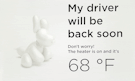
Genesis symbols page update nets 17 added entries
Genesis symbols A full 2026 review of Genesis symbols in current models added 17 new entries to the page. The page now holds over 90 indicators and symbols. Six of the new entries had to be made. The rest were already in our database. The toughest addition was a red Driver Attention Symbol that featured …
Continue reading