Green and blue indicators We’re in the middle of an update of Alfa Romeo symbols and indicators and noticed that the company labels a handful of green and blue indicators as warning lights in the Giulia and Stelvio models. This just doesn’t seem right. At all. And looking back, Alfa Romeo has been doing this …
Tag: Giulia
Permanent link to this article: https://dashboardsymbols.com/2025/08/alfa-romeo-back-up-entry-and-start-review-complete/
Permanent link to this article: https://dashboardsymbols.com/2025/08/how-can-green-and-blue-indicators-be-warning-lights/
Alfa Romeo Dashboard Symbols and Warning Lights
Alfa Romeo Symbols So, what is that light on your dashboard? What follows is easily the most complete list available of symbols and warnings that may appear in and on your car’s dashboard or instrument cluster. The following are warning lights, fault lights and indicators found in vehicles built by Alfa Romeo. Click the link …
Permanent link to this article: https://dashboardsymbols.com/2021/01/alfa-romeo-warning-lights-and-symbols/
Alfa Romeo Videos: Help for Key Not Working
How to Open, Start and Replace Fob Batteries in Alfa Romeo Vehicles We have two videos thus far for Alfa Romeo owners The video will help Alfa Romeo owners get in and start keyless start their Giulia, Stelvio and Tonale models . ——————————————————————- Alfa Romeo key fob battery replacement. ——————————————————————- The information on this …
Permanent link to this article: https://dashboardsymbols.com/2020/04/alfa-romeo-video-help-with-dead-key-fob-batteries/
Start an Alfa Romeo with a Dead Key Fob
How to Start an Alfa Romeo with a Dead Key Fob But first, first, if you are still locked out, click here for help getting in! Second, you’ll find video help here. Finally, if you need another manufacturer, click here. To start your Alfa Romeo Giulia, Stelvio or Tonale with a dead key fob battery, you …
Permanent link to this article: https://dashboardsymbols.com/2018/12/alfa-romeo-dead-key-fob-help-part-ii-getting-started/
Open an Alfa Romeo with a Dead Key Fob
How to Open an Alfa Romeo with a Dead Key Fob First, if you are already inside, click here for help getting started! Second, you can find video help here! Finally, if you need another manufacturer, click here. Alfa Romeo introduced push button start in the new Giulia model in 2017, followed by the Stelvio …
Permanent link to this article: https://dashboardsymbols.com/2018/12/alfa-romeo-dead-key-fob-help-part-i-getting-in/

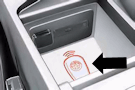

Alfa Romeo back-up entry and start review complete
Alfa Romeo back-up We have completed a full review of Alfa Romeo back-up entry and start processes and find that the company has not changed any of those processes. These back-up processes are necessary in keyless start vehicles in the inevitable event of the battery in the key fob dying. The last model introduced to …
Continue reading