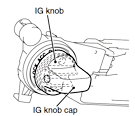How to Open an Alfa Romeo with a Dead Key Fob First, if you are already inside, click here for help getting started! Second, you can find video help here! Finally, if you need another manufacturer, click here. Alfa Romeo introduced push button start in the new Giulia model in 2017, followed by the Stelvio …
Tag: ignition knob cover
Permanent link to this article: https://dashboardsymbols.com/2018/12/alfa-romeo-dead-key-fob-help-part-i-getting-in/
Open a Mitsubishi with a Dead Key Fob Battery
How to Open a Mitsubishi with a Dead Key Fob Getting into Your Mitsubishi First, if you are already inside, click here to get started! For video help, click here. Finally, if you need or want another manufacturer, click here. Retrieving the Mechanical Key Mitsubishi came up with a whole new name for a smart …
Permanent link to this article: https://dashboardsymbols.com/2014/11/mitsubishi-dead-key-fob-help/