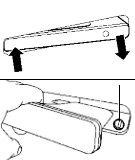How to Start a Nissan or Infiniti with a Dead Key Fob Starting Your Nissan or Infiniti But first, if you are still locked out, click here for help getting inside! Second, for video help, click here! Finally, if you need or want another manufacturer, click here. Two methods exist in Nissan and Infinity vehicles. …
Tag: Intelligent Key
Permanent link to this article: https://dashboardsymbols.com/2018/11/nissan-infiniti-dead-key-fob-help-part-ii-getting-started/
AAA Moves to Help Drivers Avoid Mistakes with Smart Keys
Feel Smart? Avoid Mistakes with Smart Keys. AAA did a terrific article we found on Cars.com on so-called Smart Keys that we think is a must read for every driver (see the link at the end of this item). In it, the company notes that the Smart Key (AKA Advanced Key, Intelligent Key, etc.) “has …
Permanent link to this article: https://dashboardsymbols.com/2013/03/aaa-moves-to-help-drivers-avoid-mistakes-with-smart-keys/
Open a Nissan or Infiniti with a Dead Key Fob
How to Open a Nissan or Infiniti with a Dead Key Fob First, if you are already inside, click here for help getting started! Second, for video help, click here! Finally, if you need or want another manufacturer, click here. Retrieving the mechanical key For a Nissan– and Infiniti-made vehicle, to remove the mechanical key, …
Permanent link to this article: https://dashboardsymbols.com/2012/04/nissan-infiniti-dead-key-fob-help/
Keyless Ignition Key Fob Detection Indicator Symbols
Fob Detection These are all variations of of Keyless Ignition Key Fob Detection indicators. A number of picture symbols are used to indicate the presence of an electronic key in a push button or, ironically, keyless start, or keyless ignition, vehicle. These systems will allow a vehicle to be started without turning a key in …
Permanent link to this article: https://dashboardsymbols.com/2012/03/key-fob-indicator-symbols/