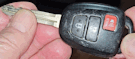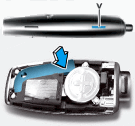Police Interceptor These next symbols are Police Interceptor Mode indicators. They are found in Ford Explorer models outfitted as police interceptors. It is unclear if these features will remain available if or when an interceptor finds a second life in private hands. Before continuing, is one of these truly your symbol?? If yes, read on …
Tag: key
Permanent link to this article: https://dashboardsymbols.com/2024/12/police-interceptor-mode-indicators/
Open a Kia with a Dead Key Fob
How to Open a Kia with a Dead Key Fob First, if you are already inside, click here for help getting started! Second, you can find video help here! Finally, if you need or want another manufacturer, click here. Retrieving the mechanical key Kia has used a flip key key fob since 2015 and they …
Permanent link to this article: https://dashboardsymbols.com/2024/09/open-a-kia-with-a-dead-key-fob/
Replacing a Standard Toyota Key Battery
Toyota Key Battery My brother was having some trouble with his Toyota remote and actually thought it would need to be replaced. So rather than leave him to spend what’s likely a lot of money, we went ahead and opened it up. We did a video as well that you can see here. There is …
Permanent link to this article: https://dashboardsymbols.com/2024/08/replacing-a-standard-toyota-key-battery/
Electronic Steering Wheel Lock Indicators
Wheel Lock This is an Electronic Steering Wheel Lock Indicator symbol. It may be seen in either yellow/amber or red. Either indicates a malfunction in the electronic steering wheel lock system. This is part of the electronic start and immobilization system. Before continuing, are you sure one of these is your symbol?? If yes, then …
Permanent link to this article: https://dashboardsymbols.com/2017/05/electronic-steering-lock-indicators/
Engine Start System Fault Indicator
Engine Start These are Engine Start System Fault Indicator symbols. They can appear in yellow/amber or red and indicate a fault in the electronics. If it is red, it is suggested that the engine NOT be switched off, if its running, and a service center be contacted and headed for immediately. If it is amber, …
Permanent link to this article: https://dashboardsymbols.com/2017/05/engine-start-system-fault-indicator/
Start a Hyundai, Genesis or Kia with a Dead Key Fob
How to Start a Hyundai, Genesis or Kia with a Dead Key Fob Starting Your Hyundai, Genesis or Kia First, if you’re still locked outside, click here for help getting in! Second, you can find video help here! Finally, if you need or want another manufacturer, click here. Hyundai, Genesis and Kia use no less …
Permanent link to this article: https://dashboardsymbols.com/2015/01/hyundai-and-kia-dead-key-fob-help-part-ii/
Open a Hyundai with a Dead Key Fob
How to Open a Hyundai with a Dead Key Fob First, if you are already inside, click here for help getting started! Second, you can find video help here! Finally, if you need or want another manufacturer, click here. Retrieving the mechanical key Hyundai has used a flip key key fob since 2015 and they …
Permanent link to this article: https://dashboardsymbols.com/2012/04/hyundai-and-kia-dead-fob-help/
- 1
- 2