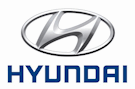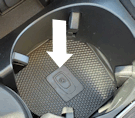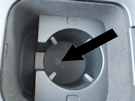Hyundai back up entry update We have a new Hyundai back up entry update and the new processes make us wish they’d make up their minds. Back up entry processes are necessary for those moments when the key fob’s battery dies, which happens all too often. There is a brand new way to expose the …
Tag: mechanical key
Permanent link to this article: https://dashboardsymbols.com/2024/09/hyundai-back-up-entry-update-adds-a-new-entry-method-and-mechanical-key-problem/
Start a Mercedes-Benz with a Dead Key Fob
How to Start a Mercedes-Benz with a Dead Key Fob Starting Your Mercedes-Benz But first, if you are still locked out, click here. Second, for video help, click here. Finally, if you need or want another manufacturer, click here. To start a Mercedes-Benz that uses the tapered SmartKey style, the engine Start / Stop ignition …
Permanent link to this article: https://dashboardsymbols.com/2018/11/mercedes-benz-dead-key-fob-help-part-ii-getting-started/
Start a Volvo with a Dead Key Fob
How to Start a Volvo with a Dead Key Fob Back-up start processes for Volvo models keeps changing seemingly each year, but we have you covered. But first, if you are still locked out, click here for help getting inside! Second, for video help, click here. Finally, if you need or want another manufacturer, click …
Permanent link to this article: https://dashboardsymbols.com/2018/11/volvo-dead-key-fob-help-part-i-getting-started/
Start a Honda or Acura with a Dead Key Fob
How to Start a Honda or Acura with a Dead Key Fob There are several methods for starting a Honda or Acura vehicle. But first, if you are still locked out, click here for help getting inside! Second, for video help, click here! Finally, if you need or want another manufacturer, click here. Most Honda …
Permanent link to this article: https://dashboardsymbols.com/2018/11/honda-acura-dead-key-fob-help-part-ii-getting-started/
Start a Nissan or Infiniti with a Dead Key Fob
How to Start a Nissan or Infiniti with a Dead Key Fob Starting Your Nissan or Infiniti But first, if you are still locked out, click here for help getting inside! Second, for video help, click here! Finally, if you need or want another manufacturer, click here. Two methods exist in Nissan and Infinity vehicles. …
Permanent link to this article: https://dashboardsymbols.com/2018/11/nissan-infiniti-dead-key-fob-help-part-ii-getting-started/
Start a BMW or Mini with a Dead Key Fob
How to Start a BMW or Mini with a Dead Key Fob Starting a BMW or Mini Even if your vehicle is not responding to the key fob, that fob is all you need, and must have, to get your car started. But first, if you are still locked out, click here for help getting …
Permanent link to this article: https://dashboardsymbols.com/2018/11/bmw-mini-dead-key-fob-help-part-ii-getting-started/
Open a Maserati with a Dead Key Fob
How to Open a Maserati with a Dead Key Fob Getting Into Your Maserati We have been able to open a Maserati with a dead key fob battery first with a 2015 Maserati Ghibli. Then in 2017, we had a Levante and were able to verify that the first process will work across the product …
Permanent link to this article: https://dashboardsymbols.com/2015/11/open-a-maserati-with-a-dead-fob/