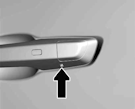How to Start a Buick with a Dead Key Fob Starting Your Buick But first, if you are still locked out, click here for help getting inside! Second for video help, click here! Finally, if you need another manufacturer, click here. GM vehicles use three different style keys, of which Buick uses the last two. …
Tag: missing key hole
Permanent link to this article: https://dashboardsymbols.com/2018/09/buick-dead-key-fob-help-part-ii-getting-started/
Open a Buick with a Dead Key Fob
How to Open a Buick with a Dead Key Fob Getting into Your Buick But first, if you are already inside, click here for help getting started! Second, for video help, click here! Finally, if you need another manufacturer, click here. Retrieving the mechanical key Buick uses the last two of GM’s three key fob …
Permanent link to this article: https://dashboardsymbols.com/2018/09/buick-dead-key-fob-help-part-i-getting-in/
Audi and Volkswagen Videos: Help with Key Not Working
How to Open, Start and Replace Fob Batteries in Audi and Volkswagen Vehicles We now have 21 videos offering help to Audi and VW drivers with Key Not Working This video covers A3 and Q3 models, 2020 and newer, hiding the key hole. ———————————————————————- This demonstrates replacing the battery in a late model VW flip key …
Permanent link to this article: https://dashboardsymbols.com/2016/05/audi-and-volkswagen-video-help-with-dead-key-fobs/
Volvo and Polestar Videos: Help with Key Not Working
How to Open, Start and Replace Fob Batteries in Volvo and Polestar Vehicles Five videos offering help to Volvo and Polestar drivers with Key Not Working. Polestar 1 and 2, open and start Video help for Polestar drivers including what we know about the Polestar 3. ………………………………………………………………………………………………………. First generation Volvo keyless start Video help for Volvos, …
Permanent link to this article: https://dashboardsymbols.com/2016/05/volvo-video-help-with-dead-key-fobs/
Lexus, Toyota and Scion Videos: Help with Key Not Working
How to Open, Start and Replace Fob Batteries in Toyota, Lexus and Scion Vehicles Ten videos offering help to Lexus, Toyota and Scion drivers with Key Not Working. 2023 and newer Lexus NX, RX, RZ, and TX models This video is an even newer update of NX models plus RX, RZ and TX models. ………………………………………………………………………………………………………. …
Permanent link to this article: https://dashboardsymbols.com/2016/05/lexus-toyota-and-scion-video-help-with-dead-key-fobs/
Mercedes-Benz Videos: Handling Dead Key Fob Batteries
How to Open, Start and Replace Fob Batteries in Mercedes Vehicles We have nine videos offering help to Mercedes drivers with Key Not Working. 2016 and Newer Models This 2024 update of 2016 and newer models update adds two new door handles. —————————————————————– 2019 and Newer Models This 2024 update of 2019 and newer models …
Permanent link to this article: https://dashboardsymbols.com/2016/05/mercedes-benz-video-help-with-dead-key-fobs/
Chevrolet Videos: Help for Key Not Working
How to Open, Start and Replace Fob Batteries in Chevrolet Vehicles We now have nineteen videos offering help to Chevrolet drivers who’s key fobs or remote controls have gone dead. Battery replacement videos are at the end of the list. Nineteen Videos Equinox, Post 2019 This video covers the latest Equinox models. It also will …
Permanent link to this article: https://dashboardsymbols.com/2016/05/general-motors-video-help-with-dead-key-fobs/
- 1
- 2