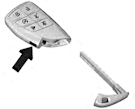How to Open and Start Vauxhall and Opel Vehicles We have a single video thus far for Vauxhall and Opel owners with Help with Key Not Working. This video will help drivers get in and start their Opel or Vauxhall if the key fob has died. Models examined include Adam, Agila, Ampera, Antara, Astra, Astravan, …
Tag: no key hole
Permanent link to this article: https://dashboardsymbols.com/2021/01/vauxhall-and-opel-video-help-with-dead-key-fob-batteries/
Start a GMC with a Dead Key Fob
How to Start a GMC with a Dead Key Fob Starting Your GMC But first, if you are still locked out, click here for help getting inside! Second, for video help, click here! Finally, if you need another manufacturer, click here. Hummer To start a GMC model with a dead key fob, a pocket to …
Permanent link to this article: https://dashboardsymbols.com/2018/11/gmc-dead-key-fob-help-part-ii-getting-started/
Open a GMC with a Dead Key Fob
How to Open a GMC with a Dead Key Fob Getting into Your GMC But first, if you are already inside, click here for help getting started! Second, for video help, click here! Finally, if you need another manufacturer, click here. Retrieving the Mechanical Key Keyless or push button start GMC models use the third …
Permanent link to this article: https://dashboardsymbols.com/2018/09/gmc-dead-key-fob-help/
Buick Videos: Help for Key Not Working
Buick Videos: How to Open, Start and Replace Fob Batteries We now have 10 Buick videos offering help to drivers who’s key fob or remote control batteries have gone dead. Back up entry and start videos This is an updated video covering Encore and Encore GX models. ………………………………………………………………………………………………………. This video updates Envision models, which were …
Permanent link to this article: https://dashboardsymbols.com/2018/09/buick-video-help-with-dead-key-fobs/