Four Drivers Car dealers found themselves on the wrong side of three customers who contacted us over the last week or so. They, plus a fourth who skipped his dealer, have something to teach those of us in the auto industry. Number 1 Our first case involved a dying key fob. Fortunately, her car continued …
Tag: push button start
Permanent link to this article: https://dashboardsymbols.com/2015/03/wait-you-were-locked-in-the-car/
Permanent link to this article: https://dashboardsymbols.com/2015/03/a-tale-of-four-drivers-and-the-dealers-that-failed-them/
Start a Chevrolet with a Dead Key Fob
How to Start a Chevrolet with a Dead Key Fob Starting Your Chevrolet First, if you are still locked out, click here for help getting inside! Second, you can find video help here! Finally, if you need another manufacturer, click here. Chevrolet vehicles uses all three of the key fob styles made by General Motors. …
Permanent link to this article: https://dashboardsymbols.com/2015/01/general-motors-dead-key-fob-help-part-ii/
Start a Ford with a Dead Key Fob
How to Start a Ford with a Dead Key Fob Starting Your Ford First, if you’re still locked out, click here for help getting inside! Second, Lincoln models are here. Third, you can find video help here! Finally, if you need another manufacturer, click here. Ford Motor Co. vehicles employ far too many backup methods, …
Permanent link to this article: https://dashboardsymbols.com/2015/01/ford-and-lincoln-dead-key-fob-help-part-ii/
Start a Hyundai, Genesis or Kia with a Dead Key Fob
How to Start a Hyundai, Genesis or Kia with a Dead Key Fob Starting Your Hyundai, Genesis or Kia First, if you’re still locked outside, click here for help getting in! Second, you can find video help here! Finally, if you need or want another manufacturer, click here. Hyundai, Genesis and Kia use no less …
Permanent link to this article: https://dashboardsymbols.com/2015/01/hyundai-and-kia-dead-key-fob-help-part-ii/
Permanent link to this article: https://dashboardsymbols.com/2014/11/subaru-dead-key-fob-help/
Think You Locked Your Keys in the Trunk? Maybe Not…
Locked Your Keys in the Trunk? In the world of Push Button or Keyless Start cars, three calls are commonly received by service departments and roadside assistance operators: lock outs, dead key fob batteries and keys “locked” in the trunk or behind the rear hatch. Of the three, the lock out is most likely to …
Permanent link to this article: https://dashboardsymbols.com/2013/09/think-you-locked-your-keys-in-the-trunk-maybe-not/


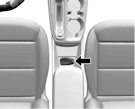



Wait, you were locked IN the car?
Locked IN?? A few months ago, an item out of New Zealand relayed a story of an older couple who spent 13 hours locked inside their new keyless start Mazda, and nearly died. They had left the key fob outside the car and mistakenly thought that it was the only way to unlock the car. …
Continue reading