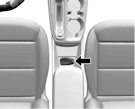How to Start a Jaguar with a Dead Key Fob Starting Your Jaguar First, if you are still locked out, click here for help getting inside! Second, for video help, click here! Finally, if you need or want another manufacturer, click here. XK and X150 On the back-up entry page, we noted that there are …
Tag: smart key
Permanent link to this article: https://dashboardsymbols.com/2016/05/jaguar-and-land-rover-dead-key-fob-help-part-ii/
Permanent link to this article: https://dashboardsymbols.com/2016/03/replacing-fob-remote-or-smart-key-batteries/
Start a Toyota, Scion or Lexus with a Dead Key Fob
How to Start a Toyota, Scion or Lexus with a Dead Key Fob Starting Your Toyota, Scion or Lexus First, if you are still locked out, click here for help getting inside! Second, for video help, click here. Finally, if you need or want another manufacturer, click here. For the majority of Toyota Motor Co. …
Permanent link to this article: https://dashboardsymbols.com/2015/01/toyota-scion-or-lexus-dead-key-fob-help-part-ii/
Start a Chevrolet with a Dead Key Fob
How to Start a Chevrolet with a Dead Key Fob Starting Your Chevrolet First, if you are still locked out, click here for help getting inside! Second, you can find video help here! Finally, if you need another manufacturer, click here. Chevrolet vehicles uses all three of the key fob styles made by General Motors. …
Permanent link to this article: https://dashboardsymbols.com/2015/01/general-motors-dead-key-fob-help-part-ii/
AAA Moves to Help Drivers Avoid Mistakes with Smart Keys
Feel Smart? Avoid Mistakes with Smart Keys. AAA did a terrific article we found on Cars.com on so-called Smart Keys that we think is a must read for every driver (see the link at the end of this item). In it, the company notes that the Smart Key (AKA Advanced Key, Intelligent Key, etc.) “has …
Permanent link to this article: https://dashboardsymbols.com/2013/03/aaa-moves-to-help-drivers-avoid-mistakes-with-smart-keys/
Open a Toyota, Scion or Lexus with a Dead Key Fob
How to Open a Toyota, Scion or Lexus with a Dead Key Fob First, if you are already inside, click here for help getting started! Second, for video help, click here! Finally, if you need or want another manufacturer, click here. Retrieving the mechanical key Four key fob (remote control or ‘clicker’) versions may be …
Permanent link to this article: https://dashboardsymbols.com/2012/04/toyota-scion-or-lexus-dead-key-fob-help/
Open a Jaguar with a Dead Key Fob
How to Open a Jaguar with a Dead Key Fob First, if you are already inside, click here for help getting started! Second, for video help, click here! Finally, if you need or want another manufacturer, click here. Retrieving the mechanical key Jaguar uses four versions of Smart Keys fobs. For the first one, press …
Permanent link to this article: https://dashboardsymbols.com/2012/04/jaguar-dead-fob-help/
- 1
- 2