How to Start a Nissan or Infiniti with a Dead Key Fob Starting Your Nissan or Infiniti But first, if you are still locked out, click here for help getting inside! Second, for video help, click here! Finally, if you need or want another manufacturer, click here. Two methods exist in Nissan and Infinity vehicles. …
Tag: Start/Stop button
Permanent link to this article: https://dashboardsymbols.com/2018/11/nissan-infiniti-dead-key-fob-help-part-ii-getting-started/
Permanent link to this article: https://dashboardsymbols.com/2015/07/recall-trend-highlights-electronic-and-safety-systems/
Open a Volkswagen or Audi that has a Dead Key Fob
How to Open a Volkswagen or Audi with a Dead Key Fob First, if you are already inside, click here for help getting an Audi started and here for a Volkswagon! Second, for video help, click here! Finally, if you need another manufacturer, click here. Retrieving the mechanical key There are three general styles of …
Permanent link to this article: https://dashboardsymbols.com/2012/04/volkswagen-and-audi-dead-key-fob-help/
Open a Volvo with a Dead Key Fob
How to Open a Volvo with a Dead Key Fob Getting into a Volvo whose key fob is not working is an evolving landscape, but we have what you need on this page! And until 2025 it starts with a mechanical key. First, if you are already inside, click here for help getting started! Second, …
Permanent link to this article: https://dashboardsymbols.com/2012/04/volvo-dead-key-fob-help/
Open a Toyota, Scion or Lexus with a Dead Key Fob
How to Open a Toyota, Scion or Lexus with a Dead Key Fob First, if you are already inside, click here for help getting started! Second, for video help, click here! Finally, if you need or want another manufacturer, click here. Retrieving the mechanical key Four key fob (remote control or ‘clicker’) versions may be …
Permanent link to this article: https://dashboardsymbols.com/2012/04/toyota-scion-or-lexus-dead-key-fob-help/
Open a Nissan or Infiniti with a Dead Key Fob
How to Open a Nissan or Infiniti with a Dead Key Fob First, if you are already inside, click here for help getting started! Second, for video help, click here! Finally, if you need or want another manufacturer, click here. Retrieving the mechanical key For a Nissan– and Infiniti-made vehicle, to remove the mechanical key, …
Permanent link to this article: https://dashboardsymbols.com/2012/04/nissan-infiniti-dead-key-fob-help/
Open a Mercedes-Benz with a Dead Key Fob
How to Open a Mercedes-Benz with a Dead Key Fob First, if you are already inside, click here. Second, look for video help here! Finally, if you need or want another manufacturer, click here. Retrieving the Mechanical Key Mercedes-Benz now features two SmartKey styles. The original and most common style is tapered, like the one …
Permanent link to this article: https://dashboardsymbols.com/2012/04/mercedes-dead-key-fob-help/




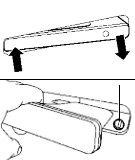

Recall Trend Highlights Electronic and Safety Systems
Recall Trend A disturbing trend appeared in the recalls (2015) we tracked since our last newsletter. Six recalls were issued involving automated electronic systems, including safety systems directly and indirectly. And they simply got more troublesome through the course of the month. First, GM recalled 51,000 Spark, Sonic models for radio, warning glitch. The warning …
Continue reading