Get Out page The recent announcement of lawsuits over the deaths of two college students in a Cybertruck fire has us rethinking and re-writing out Get Out page. We believe we were first to call attention to electronic locks and latches some ten years ago with the death a man in the hot Texas sun …
Tag: Tesla
Permanent link to this article: https://dashboardsymbols.com/2025/10/electric-vehicle-jump-start-videos/
Permanent link to this article: https://dashboardsymbols.com/2025/10/cybertruck-fire-deaths-prompt-a-re-write-of-our-get-out-page/
Lawsuit claims two are dead due to flawed electronic door designs
Flawed electronic door The electronic lock and latch beat goes on. The parents of Krysta Tsukahara and Jack Nelson have filed lawsuits against Tesla claiming that flawed electronic door designs are responsible for the deaths of the two college students in a burning Cybertruck. The suits, filed in Alameda County Superior Court, Alameda, CA, are …
Permanent link to this article: https://dashboardsymbols.com/2025/10/lawsuit-claims-two-are-dead-due-to-flawed-electronic-door-designs/
A self driving safety conundrum
Self driving safety I found myself in an uncomfortable argument with a relative recently over self driving technology, or more precisely, self driving safety. It seems he has a difficult time staying awake on the highway, and thought that a car that could drive itself would be a good safety move. I had a different …
Permanent link to this article: https://dashboardsymbols.com/2025/09/a-self-driving-safety-conundrum/
Losing the $7,500 EV tax credit may not hurt so much
EV tax credit We are nearing the end of an EV tax credit from the Federal government, and its September 30th demise may be a blessing in disguise. Here’s why… This will be the second time an electric vehicle (EV) tax credit will phase out, and when a previous version of the credit disappeared in …
Permanent link to this article: https://dashboardsymbols.com/2025/09/losing-the-7500-ev-tax-credit-may-not-hurt-so-much/
Lucid gets the Get Out page nod too
Get Out Just yesterday we updated our Get Out page with entries from Volvo and Polestar. Which prompted a very first look into what Lucid was up to with their locks and latches. Sure enough, they followed the trend essentially begun by Tesla with electronic locks and latches and flush handles that essentially require a …
Permanent link to this article: https://dashboardsymbols.com/2025/09/lucid-gets-the-get-out-page-nod-too/
@NHTSA looking into Tesla door handles — now look into ALL electronic latches!!!
Electronic latches Just a week or so after finding that China is rumored to be considering a ban on electronic latches (door handles), particularly those that conceal themselves (flush handles), comes news from Reuters that the National Highway Traffic Safety Association (NHTSA) is investigating possible door handle issues in over 170,000 Tesla Model Ys. And …
Permanent link to this article: https://dashboardsymbols.com/2025/09/nhtsa-looking-into-tesla-door-handles-now-look-into-all-electronic-latches/


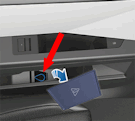


Electric Vehicle Jump Start Videos
Electric Vehicle Jump Start What follows is the series of videos we’ve been putting together to help with electric vehicle jump start procedures if the vehicle’s 12-volt start battery dies. It is not widely known that every EV features a 12-volt battery that essentially runs everything except the electric motor(s). The high-voltage battery handles that, …
Continue reading