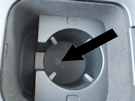How to Start a Volvo with a Dead Key Fob Back-up start processes for Volvo models keeps changing seemingly each year, but we have you covered. But first, if you are still locked out, click here for help getting inside! Second, for video help, click here. Finally, if you need or want another manufacturer, click …
Tag: tunnel console
Permanent link to this article: https://dashboardsymbols.com/2018/11/volvo-dead-key-fob-help-part-i-getting-started/
Open a Volvo with a Dead Key Fob
How to Open a Volvo with a Dead Key Fob Getting into a Volvo whose key fob is not working is an evolving landscape, but we have what you need on this page! And until 2025 it starts with a mechanical key. First, if you are already inside, click here for help getting started! Second, …
Permanent link to this article: https://dashboardsymbols.com/2012/04/volvo-dead-key-fob-help/