How to Open a Polestar with a Dead Key Fob Getting into a Polestar with a key fob that is not working is an evolving landscape, but we have what you need on this page! And until 2025 it starts with a mechanical key. First, if you are already inside, click here for help getting …
Tag: won’t open
Permanent link to this article: https://dashboardsymbols.com/2025/09/open-a-polestar-with-a-dead-key-fob/
Permanent link to this article: https://dashboardsymbols.com/2025/09/volvo-back-up-open-procedures-updated-through-2026/
Cadillac back-up open page updated for 2026
Cadillac back-up open A review of 2026 owner’s manuals found one update for our Cadillac back-up open page, which is finished. A back-up entry option is made necessary in the event that the key fob battery has died, The new Vistiq and Optiq electric vehicles (EVs) follow the same path as the original Lyriq EV: …
Permanent link to this article: https://dashboardsymbols.com/2025/08/cadillac-back-up-open-page-updated-for-2026/
Newest Lexus door handle is a step backwards, prompting this rant
Lexus door handle I recently had the opportunity to work with the latest Lexus door handle and simply can’t shake the idea that the handle is a huge step backwards and completely unnecessary. Let me explain. Lexus, at the advent of keyless open and start, was one of the first auto manufacturers to hide the …
Permanent link to this article: https://dashboardsymbols.com/2025/08/newest-lexus-door-handle-is-a-step-backwards-prompting-this-rant/
New Lexus video added to our YouTube channel
New Lexus video We’ve added a new Lexus video to our YouTube channel covering 2023 and newer Lexus NX, RX, RZ, and TX models whose key fob batteries have died. These models hide the key hole in a very awkward fashion but we demonstrate the back-up processes needed to open and start them. There is …
Permanent link to this article: https://dashboardsymbols.com/2025/08/new-lexus-video-added-to-our-youtube-channel/
New video uploaded with help to jump start Tesla models
Jump start Tesla We just added a new video to our YouTube channel helping Tesla drivers get into and jump start Tesla models with a dead start battery. It replaces one that we did a few months ago that stopped at getting Tesla owners inside their vehicles. It became clear that just getting inside their …
Permanent link to this article: https://dashboardsymbols.com/2025/07/new-video-uploaded-with-help-to-jump-start-tesla-models/
Ford EV jump starting video added to YouTube
EV jump starting Today we added a new video to our YouTube channel describing Ford EV jump starting. It also anticipates that the driver is locked out and includes instructions for getting inside. The video joins the new jump start playlist that now holds four videos. Every electric (EV) vehicle uses a 12-volt “start” battery …
Permanent link to this article: https://dashboardsymbols.com/2025/07/ford-ev-jump-starting-video-added-to-youtube/


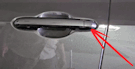
Volvo back-up open procedures updated through 2026
Volvo back-up open While rounding up information on Volvo electric vehicle (EV) jump-start procedures, we’ve found the need to update the Volvo back-up open procedures. Why? In effect, due to two of the very EVs we need to cover! As of 2025, the EX30 and EX90 ditch the key fob in use since 2017 in …
Continue reading