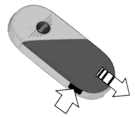BMW Symbols So, what is that light on your dashboard? What follows is easily the most complete list available of symbols and warnings that may appear in and on your car’s dashboard or instrument cluster. The following are warning lights, fault lights and indicators found in vehicles built by BMW. Click the link to the …
Tag: X6
Permanent link to this article: https://dashboardsymbols.com/2020/01/bmw-warning-lights-and-symbols/
Start a BMW or Mini with a Dead Key Fob
How to Start a BMW or Mini with a Dead Key Fob Starting a BMW or Mini Even if your vehicle is not responding to the key fob, that fob is all you need, and must have, to get your car started. But first, if you are still locked out, click here for help getting …
Permanent link to this article: https://dashboardsymbols.com/2018/11/bmw-mini-dead-key-fob-help-part-ii-getting-started/
Open a BMW with a Dead Key Fob
How to Open a BMW with a Dead Key Fob Mechanical keys are necessary for all models up to the new electric version, a mechanical key can be used with them, but you’ll have two additional options as well. First, if you are already inside, click here for help getting started! Second, for video help, …
Permanent link to this article: https://dashboardsymbols.com/2012/04/bmw-dead-fob/