ABS system As we finish an Alfa Romeo symbols update, there has to be something said about an ABS system symbol the company uses. ABS ACTIVE (right). ABS, or Anti-lock Braking System, for years has operated under the radar helping to prevent the wheels from locking up during braking. This helps maintain tractive contact with …
Category: Articles & Commentaries
Discussions on topics of interest to drivers concerning things they may not understand about their vehicles as well as articles on the future of the auto industry.
Permanent link to this article: https://dashboardsymbols.com/2025/08/alfa-romeo-symbols-update-pushes-total-well-over-100/
Permanent link to this article: https://dashboardsymbols.com/2025/08/an-abs-system-rant/
How can green and blue indicators be warning lights?
Green and blue indicators We’re in the middle of an update of Alfa Romeo symbols and indicators and noticed that the company labels a handful of green and blue indicators as warning lights in the Giulia and Stelvio models. This just doesn’t seem right. At all. And looking back, Alfa Romeo has been doing this …
Permanent link to this article: https://dashboardsymbols.com/2025/08/how-can-green-and-blue-indicators-be-warning-lights/
DOT revises NEVI guidance, but keeps the new charging station program
NEVI guidance On Monday, U.S. Transportation Secretary Sean P. Duffy unveiled revised NEVI guidance. The for the National Electric Vehicle Infrastructure (NEVI) Formula Program gets updates that streamline applications, provide states with more flexibility, and slash red tape left by the previous administration. The department said “This will ensure charging stations are actually built, and …
Permanent link to this article: https://dashboardsymbols.com/2025/08/dot-revises-nevi-guidance-but-keeps-the-new-charging-station-program/
Hyundai and Kia offer free anti-theft software upgrade
Anti-theft software Buried in the middle an item on car thefts from Consumer Reports was the news that Hyundai and Kia are offering a free anti-theft software upgrade for their key-start vehicles, which, on the whole, remain the most popular with car thieves. The Highway Loss Data Institute (HLDI) says that many older — read …
Permanent link to this article: https://dashboardsymbols.com/2025/08/hyundai-and-kia-offer-free-anti-theft-software-upgrade/
New Acura EV prototype to be unveiled during Monterey Car Week
Acura EV prototype We recently noted that neither Honda or Acura had progressed their electric vehicle (EV) models and we speculated that they may be readying their own builds. Sure enough, an announcement came through on August 8th that an Acura EV prototype would be debuted globally at the Monterey Car Week. The show, which …
Permanent link to this article: https://dashboardsymbols.com/2025/08/new-acura-ev-prototype-to-be-unveiled-during-monterey-car-week/
New Honda, Acura video added to YouTube
Honda, Acura video We just added a new Honda, Acura video to our YouTube channel with help for 2024 Prologue or ZDX electric vehicle (EV) drivers replacing the battery in their key fob. These two EVs are rebadged General Motors models and use a key fob identical to a Cadillac key fob introduced in 2021. …
Permanent link to this article: https://dashboardsymbols.com/2025/08/new-honda-acura-video-added-to-youtube/

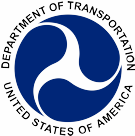

Alfa Romeo symbols update pushes total well over 100
Alfa Romeo symbols We’ve finished a review of Alfa Romeo symbols, an update that added 14 entries and pushed the total to 118 warning lights and indicators! Alfa did not add any new systems but of the 14 new entries, six are brand new indicators. For example, the company’s Drowsy Driver indicators, two of them, …
Continue reading